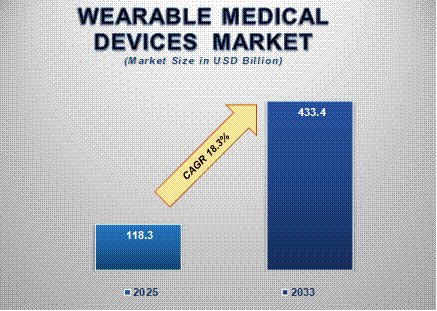Top Video AI Tools in 2025: Features, Pricing, and Expert Comparison
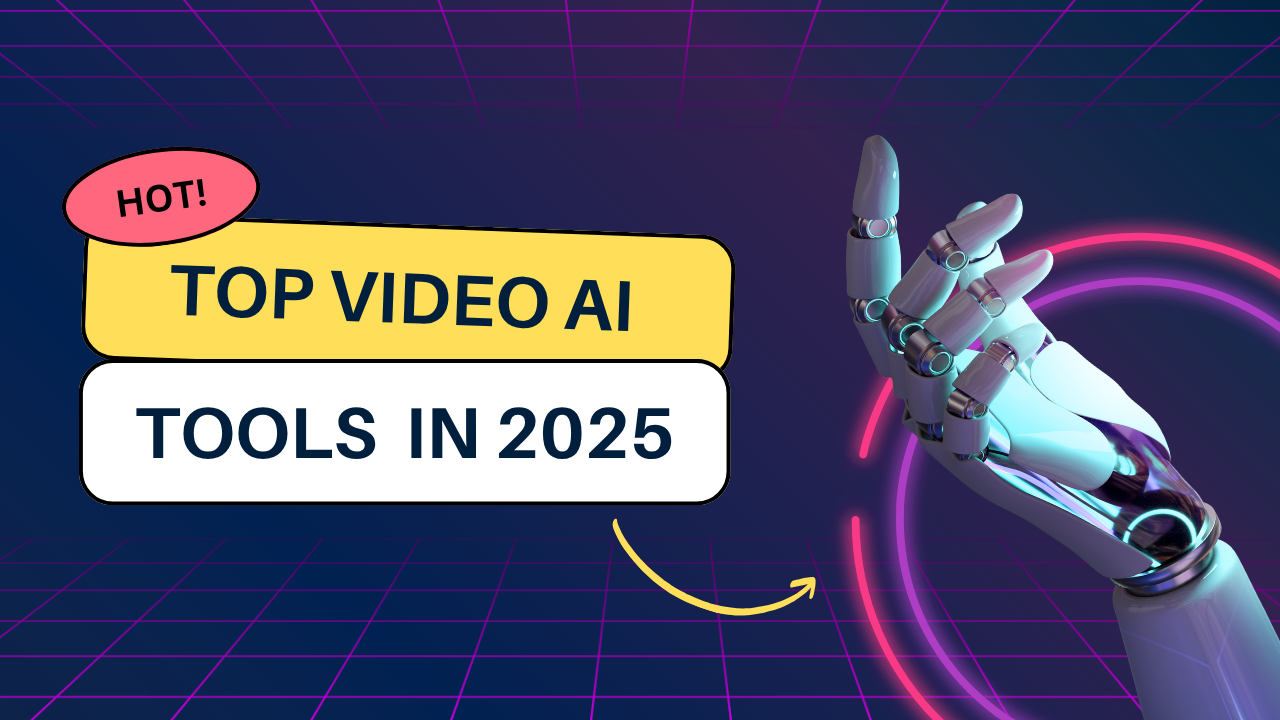
The rise of AI video tools is transforming content creation, making it faster and more accessible for businesses, filmmakers, and social media creators. Whether you want AI avatars, text-to-video generation, or AI-powered video editing, choosing the right tool can be overwhelming. This article dives deep into the top video AI platforms of 2025, comparing their pricing, features, and real user insights from communities like Reddit to help you make the best choice.
What Are AI Video Tools?
AI video tools use artificial intelligence to automate video creation, editing, and enhancement processes. They fall into categories like text-to-video, image-to-video, and video-to-video, enabling anyone to produce engaging video content with minimal technical skill, opening new creative possibilities and cutting production costs.
Key Features to Consider When Choosing
When picking a video AI tool, consider video quality and resolution, audio support like voiceovers and lip-syncing, editing tools, maximum video length, pricing models, and the focus of the tool for your specific use case such as business videos or social media clips.
Top AI Video Tools Compared
| Tool | Max Resolution | Pricing Start | Video Length | Key Features | Best For |
|---|---|---|---|---|---|
| Synthesia | 1080p | $29/month | 250 min | AI avatars, 140+ languages, text-to-video, interactivity | Business videos, training |
| Runway | 1080p | $15/month | 16 sec | Text/image to video, AI editing, motion capture | Creative filmmaking |
| Google Veo 3 | 720p | $19.99/month | 8 sec | Native audio, lip-sync, cinematic quality | Social media video clips |
| Kling AI | 1080p | $6.99/month | 10 sec | High-quality image-to-video, realistic lip-sync | Cinematic videos, mixed media |
| HeyGen AI | 1080p | Premium pricing | Variable | AI avatars with natural lip-sync and expressions | AI avatar-heavy content |
| PixVerse | 1080p | $10/month | 8 sec | Fast generation, audio/speech, video upscaling | Quick and versatile clips |
| Hailuo AI | 1080p | $14.90/month | 6 sec | Image-to-video, subject reference, daily free credits | Short realistic videos |
| CapCut | Various | Free | Unlimited | AI editing, background removal, auto captioning | Video editing |
| Adobe Firefly | 1080p | $9.99/month | 5 sec | Legally safe content, b-roll style clips | Background/stock clips |
Detailed Tool Overviews
Synthesia
Synthesia stands out for businesses needing AI avatars and multilingual video content. It supports 250 minutes of 1080p video on paid plans and allows the creation of realistic avatars speaking 140+ languages. Its strengths lie in training and explainer videos with interactive elements geared toward professional audiences. However, it's less suited for highly creative or cinematic projects.
Pricing:
-
Free: 3 minutes/month
-
Starter: $29/month (10 min videos, 125+ avatars)
-
Creator: $89/month (30 min, API access, personal avatars)
-
Enterprise: Custom pricing
Runway
Runway is popular among creative professionals for its combination of text-to-video and image-to-video generation. Its Gen-3 model delivers consistent, cinematic clips with advanced features like motion capture and scene editing. The main limitation is its max video length of 16 seconds and a steeper learning curve.
Pricing:
-
Free: 125 credits
-
Standard: $15/month
-
Pro: $35/month
-
Unlimited: $95/month
Google Veo 3
A breakthrough tool for social media creators, Veo 3 produces visually impressive short clips with native audio generation, including dialogue and sound effects. It supports vertical video formats ideal for TikTok and Instagram Reels but remains pricey with no free tier.
Pricing:
-
Starts at $19.99/month via Google AI Pro plan
Kling AI
Kling offers excellent value for cinematic AI video generation with realistic lip sync and visual control through its "Elements" feature. Its slow rendering speeds and lack of native audio limit fast production, but its output rivals that of more expensive competitors.
Pricing:
-
Free tier with credits
-
Paid plans from $6.99 to $64.99/month
HeyGen AI
HeyGen excels at creating lifelike AI avatars with perfect lip sync and expressive body movement. It’s ideal for avatar-centric videos, though it comes with a higher price tag and limited editing flexibility.
Popular Reddit Questions Answered
Q: What is the best AI video tool for beginners?
A: Tools like Synthesia and Google Veo 3 offer user-friendly interfaces with good support, making them ideal for beginners looking for polished results quickly.
Q: Can AI video tools generate videos with voice and lip sync?
A: Yes, tools such as Synthesia, Veo 3, and Kling AI offer high-quality lip sync and native audio generation, enabling more natural videos.
Q: How long can AI-generated videos be?
A: Length varies; some tools like Synthesia allow videos up to 4 hours, whereas others like Runway or Kling limit clips to under 20 seconds, suitable for social media.
Q: Are these tools expensive?
A: Pricing varies, with entry plans starting around $10/month, but advanced plans for business or cinematic applications can exceed $90/month. Free trials or limited free tiers are commonly available.
Conclusion: Which AI Video Tool Should You Choose?
For business and training videos, Synthesia is the premium choice with extensive language and avatar options. For creative filmmaking and storytelling, Runway offers the most cinematic control. For social media creators targeting viral short clips with native audio, Google Veo 3 shines. For budget-conscious users needing cinematic quality, Kling AI offers the best value. For avatar-heavy content, HeyGen remains unmatched despite higher costs.
As AI video tools mature, the line between human creativity and AI assistance continues to blur. Choosing the right platform hinges on your specific needs, budget, and desired video style.
This article uses high search intent keywords like “best AI video generators,” “AI video tool pricing,” “text-to-video AI,” and incorporates real user questions from Reddit to ensure relevance and SEO performance.