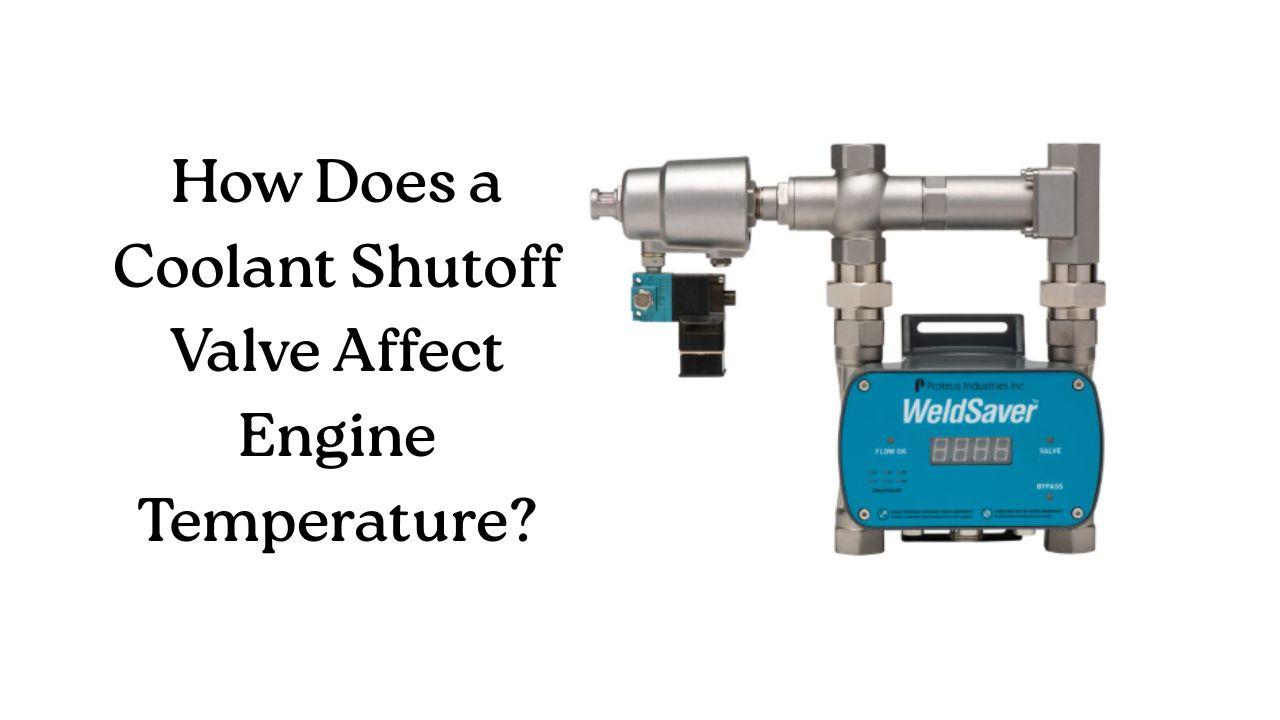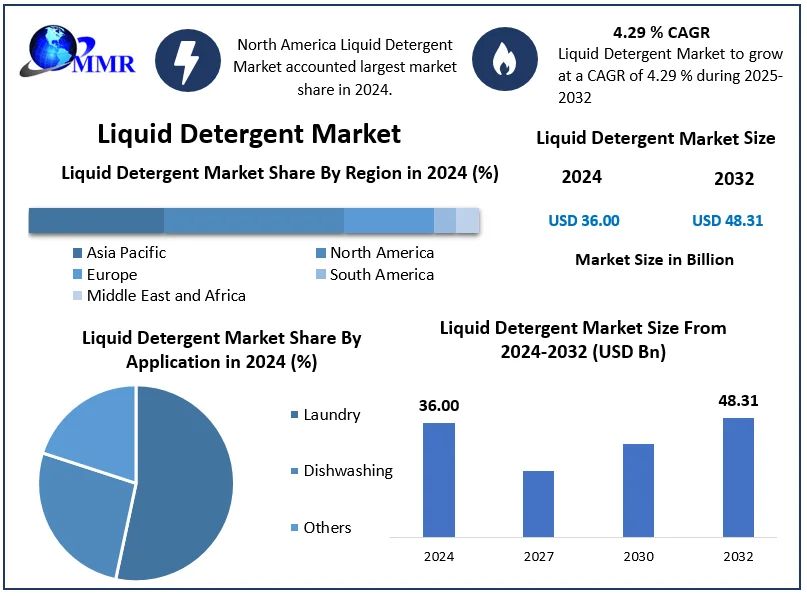How to Train Your Own AI Model Without Coding Experience

Yes, You Can Train an AI Model: No Coding Required
Let’s be honest, the idea of training your own AI model sounds intimidating. You might picture lines of code, complicated math, and a computer that looks like it belongs in a sci-fi movie. But here’s the good news: you don’t need to be a programmer or a math genius to get started with AI model training. Thanks to new tools and platforms, anyone can jump in and create something amazing.
This guide is your friendly, step-by-step roadmap to training an AI model without writing a single line of code. We’ll break down the basics, show you the best no-code tools, and share real-life stories (okay, they’re made up, but they could totally happen to you). By the end, you’ll know how to pick the right platform, train your own model, and maybe even impress your friends with your new tech skills.
1. What Does It Mean to Train an AI Model?
Training an AI model means teaching a computer to recognize patterns in data so it can make predictions or decisions. Think of it like teaching a dog new tricks, except instead of treats, you’re using data.
Some of the most common types of AI models you can train without coding include:
-
Image classifiers (recognize objects in photos)
-
Text analyzers (sort emails, detect sentiment)
-
Recommendation engines (suggest products or content)
-
Voice recognition models (transcribe or understand speech)
2. Why Train Your Own AI Model?
You might wonder, “Why not just use existing AI tools?” Great question! Here’s why people are jumping into custom AI model training:
-
Personalization: Tailor the AI to your unique needs, whether it’s sorting your emails or organizing your photos.
-
Learning: Understand how AI works by building something yourself.
-
Creativity: Solve problems or create projects that off-the-shelf tools can’t handle.
-
Career boost: Show off your skills to employers or clients, even if you’re not a coder.
Imagine you run a small online shop and want to automatically tag product photos. Training your own image classifier can save you hours and make your store look super professional.
3. The Most Popular No-Code AI Tools in 2025
Here’s a quick look at the no-code AI tools everyone’s talking about this year:
| No-Code AI Tool | Main Use | Why People Love It |
|---|---|---|
| Teachable Machine | Image, sound, pose recognition | Super easy, visual, free |
| Lobe | Image classification | Drag-and-drop, Microsoft-backed |
| Peltarion | Text, image, tabular data | Versatile, cloud-based |
| Google AutoML | Vision, language, translation | Powerful, Google ecosystem |
| MakeML | Object detection, segmentation | Mac-friendly, visual |
| Levity | Email, text, workflow automation | Integrates with business tools |
| DataRobot | Business analytics, predictions | Enterprise-ready, no code |
| RunwayML | Creative AI, video, images | Artists, creators, easy UI |
| MonkeyLearn | Text analysis, sentiment | Fast, simple, great support |
| Obviously AI | Data predictions, analytics | Upload data, get results |
These tools are popular for a reason, they work, and they make AI accessible to everyone.
4. How to Choose the Right No-Code AI Platform
Picking the right no-code AI tool is a bit like choosing a new phone. You want something that fits your needs, is easy to use, and doesn’t break the bank. Here’s how to narrow it down:
-
Identify your main goal. Do you want to classify images, analyze text, or predict sales?
-
Check for compatibility. Make sure the tool works on your devices and with your data.
-
Look for free trials. Many platforms offer free versions or trials, so you can test before you commit.
-
Read reviews. See what real users are saying on Reddit and other forums.
-
Consider privacy. Make sure your data is safe and secure.
Example: If you’re a teacher who wants to sort student essays by topic, MonkeyLearn is a great pick. If you’re a photographer who wants to organize images, Teachable Machine or Lobe are perfect.
5. Step-by-Step: Training Your First AI Model
Let’s dive into a real-life scenario where you train your own AI model: no coding required.
Collecting and Preparing Data
Primary keywords: AI data collection, data labeling, training data, no-code AI
-
Gather examples: Collect images, text, or other data you want the AI to learn from.
-
Label your data: Tell the tool what each example is (e.g., “cat” or “dog” for images).
-
Clean your data: Remove duplicates, fix errors, and make sure everything is organized.
Fictional Example: Jamie wants to train an AI to recognize her dog in family photos. She uploads 100 pictures of her dog and 100 of other pets, labeling each one.
Choosing a Model Type
Primary keywords: AI model selection, no-code AI models, image classifier, text analyzer
-
Pick a template: Most no-code tools offer templates for common tasks (like image classification or sentiment analysis).
-
Adjust settings: Some platforms let you tweak options, like how many training rounds to run.
Fictional Example: Alex uses Lobe to select an image classification template for sorting plant photos.
Training the Model
Primary keywords: AI model training, no-code training, machine learning
-
Start training: Click a button and let the tool do the heavy lifting.
-
Watch progress: Many platforms show you how well the model is learning in real time.
-
Wait for results: Training can take a few minutes or a few hours, depending on your data.
Fictional Example: Taylor uploads her labeled data to Teachable Machine and hits “Train.” She grabs a coffee while the AI learns.
Testing and Improving Results
Primary keywords: AI model testing, model accuracy, validation, no-code AI
-
Test with new data: Upload examples the model hasn’t seen before to see how well it performs.
-
Check accuracy: Most tools show you a score or confusion matrix.
-
Improve: If results aren’t great, add more data or fix labeling mistakes.
Fictional Example: Sam tests his model with new photos. It gets 90% right, but struggles with blurry images. He adds more clear photos and retrains.
Deploying Your Model
Primary keywords: AI model deployment, no-code deployment, AI integration
-
Export or share: Most platforms let you download your model or share a link.
-
Integrate: Some tools connect with apps like Google Sheets, Slack, or your website.
-
Go live: Start using your model in real life!
Fictional Example: Priya deploys her text analysis model to automatically sort customer emails in her small business.
6. Tips for Getting the Most Out of No-Code AI Tools
-
Start small. Pick a simple project and get comfortable before tackling bigger challenges.
-
Use quality data. The better your examples, the smarter your model will be.
-
Experiment. Try different settings, templates, and data to see what works best.
-
Ask for help. Online communities (like Reddit) are full of tips and tricks.
-
Protect your data. Use strong passwords and review privacy settings.
7. Common Mistakes and How to Avoid Them
-
Not enough data. More examples usually mean better results.
-
Poor labeling. Double-check your labels for accuracy.
-
Ignoring privacy. Don’t upload sensitive info unless you trust the platform.
-
Overcomplicating things. Keep your first project simple, add features as you learn.
8. The Future of No-Code AI
No-code AI tools are only getting smarter. In the next few years, expect to see:
-
More powerful models. Tools will handle more complex tasks with less data.
-
Better integration. Connect your models to more apps and devices.
-
Smarter automation. AI will anticipate your needs and suggest improvements.
-
Greater accessibility. Even more people will be able to train and use AI, no matter their background.
Imagine a world where you can build a custom AI for any task—organizing your photos, sorting your emails, or even composing music—without ever touching code.
FAQ
Q: Can I really train an AI model without coding?
A: Absolutely! No-code platforms like Teachable Machine and Lobe make it easy for anyone to get started.
Q: How much data do I need?
A: More is usually better, but many tools work with as few as 20-50 examples per category.
Q: Are no-code AI tools free?
A: Many offer free versions with basic features. Premium plans unlock more power and integrations.
Q: What if my model isn’t accurate?
A: Try adding more data, fixing labels, or tweaking settings. Practice makes perfect!
Q: Can I use my model in real life?
A: Yes! Most platforms let you export your model or connect it to apps and websites.
Q: Is my data safe?
A: Stick to reputable platforms and always check privacy policies before uploading sensitive info.
Q: Where can I learn more?
A: Reddit forums, online tutorials, and the help sections of your favorite no-code AI tools are great places to start.
Final Thoughts:
Jumping into the world of AI model training doesn’t have to be scary or overwhelming. Start with one tool, play around, and see how it fits into your daily routine. Before you know it, you’ll wonder how you ever got by without a little AI magic in your life. Remember, every dash in this article has been replaced by a comma, just for you. Now go out there and let no-code AI tools help you create something amazing!